Should You Pay for Coffee Shop Wi‑Fi? Evaluating the Pros and Cons
Many people today rely on coffee shop Wi-Fi for work, study, or social interactions. However, the question remains: should you pay for coffee shop Wi-Fi? Understanding the pros and cons can help you make an informed decision.
Understanding the Need for Wi-Fi
In our fast-paced world, staying connected is crucial. Coffee shops provide a cozy environment for people to work remotely, read, or catch up with friends while sipping their favorite brew. A strong Wi-Fi connection can significantly enhance this experience. But when it comes to paying for access, you need to weigh the benefits against the costs.
Pros of Paying for Coffee Shop Wi-Fi
- Reliability: Paid Wi-Fi often comes with better reliability. It minimizes disruptions and buffering, allowing you to work efficiently without constant interruptions.
- Speed: Many establishments offer increasingly faster internet for paying customers. If you’re uploading large files or video conferencing, this speed can be a game-changer.
- Security: Free Wi-Fi can be a hacker’s playground. Paying for Wi-Fi often provides an additional layer of security to your connection, reducing the risk of cyber threats.
- Better Customer Experience: Paid Wi-Fi usually means the coffee shop is committed to providing a great experience for paying customers, which often includes improved service and ambiance.
Cons of Paying for Coffee Shop Wi-Fi
- Cost: The most obvious downside is the expense. Depending on the coffee shop, you could be paying anything from a few dollars to a monthly subscription fee.
- Availability: Some establishments may offer free Wi-Fi with a purchase, making the paid option unnecessary. Make sure to check what free options are available before you commit.
- Alternatives: There are plenty of places offering free Wi-Fi, such as libraries and public parks. If paying for Wi-Fi means less money for coffee, you might want to consider these alternatives.
- Lock-In Effect: Paying for Wi-Fi might create a habit of dependence on that specific establishment for your internet needs.
Comparing Costs and Benefits
To help you decide, here’s a simple comparison of the costs vs. benefits of paying for coffee shop Wi-Fi:
| Aspect | Free Wi-Fi | Paid Wi-Fi |
|---|---|---|
| Cost | Free (with purchase) | $5-$10 per hour |
| Speed | Variable | High (usually up to 100 Mbps) |
| Reliability | Inconsistent | More reliable |
| Security | Low | Higher security measures |
Personal Preferences and Usage Patterns
Consider how often you use Wi-Fi at coffee shops. If you find yourself going often for work or study sessions, a paid option may be worthwhile. Alternatively, if your visits are infrequent and primarily for casual meetings, then relying on free Wi-Fi could suffice.
When to Consider Paying
- You are frequently in the coffee shop for several hours.
- You have to download or upload large files regularly.
- You conduct business meetings via video calls.
When Free Access Might Be Enough
- You are visiting for just a quick coffee.
- You only need to check email or browse light content.
- You are working in short bursts and do not require constant access.
Your decision to pay for coffee shop Wi-Fi should primarily depend on your personal needs and preferences. Do some research. Some coffee shops may have better deals or different types of plans. Take a look at establishments like Starbucks or Dunkin’ for their Wi-Fi policies before making a decision.
Weigh the pros and cons based on your individual usage patterns and budget. Evaluating these factors will help you determine if paying for coffee shop Wi-Fi is the right choice for you.
The Impact of Free Wi‑Fi on Coffee Shop Business Models
Many coffee shops today offer free Wi-Fi to attract customers. You may often wonder how this affects business models and serves both the shop and the customer. Using free Wi-Fi as a marketing tool can be a double-edged sword. On one side, it provides an inviting atmosphere for customers; on the other, it raises questions about sustainability and profitability.
In a world where connectivity is crucial, the addition of free Wi-Fi can serve to attract a particular demographic, often college students and remote workers, who seek out spaces where they can combine work and leisure. Providing this service can boost foot traffic, resulting in higher sales of both food and beverages. This helps to create a sense of community, where people feel they can linger longer — all while sipping on their favorite brew.
Consider the following points about free Wi-Fi’s impact:
- Attracts New Customers: Free Wi-Fi can help coffee shops increase their clientele. Students, freelancers, and professionals may choose a location based on the quality and availability of internet access.
- Increases Customer Loyalty: When customers enjoy their time in a coffee shop, they are likely to return. Offering free Wi-Fi encourages longer visits, allowing patrons to build a relationship with the shop.
- Boosts Spend: Customers who stay longer are more likely to order additional food or beverages, which can lead to higher revenue.
However, free Wi-Fi comes with its own set of challenges. Some customers take advantage of the service without making a purchase, which can hurt profits. Additionally, increased usage can result in higher operational costs. Shops often need to invest in more robust internet solutions to handle the traffic, and sometimes, they may even need to upgrade their security to protect sensitive data.
Privacy is another concern. Coffee shops can unintentionally expose themselves to vulnerabilities when they provide open networks. Customers connecting to public Wi-Fi run the risk of having their information compromised, which could lead to a decline in patronage if they feel unsafe using the service.
To balance the benefits and challenges of offering free Wi-Fi, many coffee shops are adopting creative solutions:
- Password-Protected Access: Customers receive the Wi-Fi password after making a purchase, encouraging sales while still providing access for customers.
- Time Limits: Some establishments implement a time limit for Wi-Fi usage, ensuring that tables are freed up for new customers while also deterring those who would stay all day without spending money.
- Registration Requirements: By requiring customers to sign in with their email or social media, coffee shops can collect valuable data for marketing purposes while ensuring a committed user base.
Additionally, implementing Wi-Fi analytics can provide insights into customer behavior. This data can be used to make informed decisions about layout, seating arrangements, and even menu offerings based on the type of customer that frequents the shop. Understanding patterns, such as peak hours for Wi-Fi usage, can help to further optimize operations and offerings.
As the competition in the coffee shop industry continues to grow, the need for businesses to differentiate themselves is vital. A strong online presence can be supplemented by great Wi-Fi. Some coffee shops even use Wi-Fi-centric promotions. For instance, offering discounts or loyalty points to those who check in on social media can attract attention while simultaneously increasing brand awareness.
The decision to offer free Wi-Fi should not be made lightly. It requires a strategic approach that balances benefits with drawbacks. It’s about creating an experience that brings customers in, encourages them to stay, and enhances the community feel of the coffee shop.
For more information on how Wi-Fi impacts businesses, visit Business News Daily or Forbes.
Security Risks of Using Public Wi‑Fi in Coffee Shops
Using public Wi-Fi in coffee shops can be tempting, especially when you want to enjoy a warm drink while catching up on work or social media. However, tapping into these networks comes with various risks that you should be aware of before hitting that connect button. Understanding these security risks is essential for protecting your personal information and devices.
Common Security Risks
When you connect to coffee shop Wi-Fi, your data can be vulnerable to several threats:
- Man-in-the-Middle Attacks: A hacker can intercept data between your device and the Wi-Fi router, allowing them to steal sensitive information.
- Unsecured Networks: Many coffee shops don’t encrypt their Wi-Fi networks. This means that any data transferred over the network can be easily accessed by anyone within range.
- Malware Spread: Public networks are breeding grounds for malware. If you connect to an infected device, your device may also get infected.
- Data Snooping: Cybercriminals can use tools to sniff out unencrypted data, such as passwords, emails, and personal messages, when you use public Wi-Fi.
How to Protect Yourself
Even if you need to connect to coffee shop Wi-Fi, there are several steps you can take to enhance your safety:
- Use a Virtual Private Network (VPN): A VPN encrypts your internet connection, making it much harder for hackers to intercept your data.
- Connect Only to Secure Networks: Choose networks that require a password. If you see an open network, think twice before making a connection.
- Enable Firewall Protection: Ensure that your device’s firewall is active. This adds a layer of defense against unauthorized access.
- Keep Software Updated: Regularly update your operating system and applications. This helps patch any vulnerabilities that hackers could exploit.
Recognizing Phishing Attempts
Phishing is another common risk when using public Wi-Fi. Be particularly cautious of emails or messages that ask for personal information.
- Check URLs: Make sure the websites you are visiting use HTTPS and are secure.
- Be Wary of Links: Don’t click on links from unknown senders, as they may lead to malicious sites.
- Use Two-Factor Authentication: Enable this feature on your important accounts for added security.
What to Do If You Encounter a Problem
If you notice unusual activity on your accounts or suspect that your device might be compromised while connected to coffee shop Wi-Fi, take immediate action:
- Disconnect Immediately: Disconnect your device from the network to prevent further data transmission.
- Scan Your Device: Use antivirus or anti-malware programs to check for malicious software.
- Change Your Passwords: If you suspect that your accounts might be compromised, change passwords immediately.
Safe Practices for Coffee Shops
Adopting good habits can make a significant difference.
| Practice | Description |
|---|---|
| Limit Sensitive Transactions | Avoid logging into bank accounts or entering sensitive information while on public Wi-Fi. |
| Turn Off Sharing | Disable file sharing and other sharing settings before connecting to public networks. |
| Forget Networks After Use | Remove the coffee shop’s network from your device once you’ve finished using it. |
Being aware of the risks associated with coffee shop Wi-Fi can help you protect your data and devices. For more information on internet safety, you can visit Cyber Aware or NSA Cybersecurity.
While coffee shop Wi-Fi provides convenience, it’s crucial to remain vigilant. By implementing security measures, you can enjoy your coffee while safeguarding your privacy.
Alternatives to Paying for Coffee Shop Wi‑Fi
Finding a good Wi-Fi connection at a coffee shop can be tricky. If you’re considering whether to pay for that extra-fast connection or simply make do with the free service, there are alternatives worth exploring that could save you money and hassle. Here are several strategies to enjoy reliable internet without always reaching for your wallet.
Utilize Free Wi-Fi Networks
Many coffee shops offer free Wi-Fi, but the quality can vary greatly. Here are a few tips to maximize your experience:
- Choose the Right Time: Visit during off-peak hours when there are fewer customers, often resulting in better connectivity.
- Locate the Router: Sit closer to the router if possible. Being in the proximity of the signal can significantly enhance your internet speed.
- Check for Passwords: Some coffee shops require a password for access to their Wi-Fi. Make sure to ask at the counter for the login details.
Use Your Mobile Data Plan
If your coffee shop’s Wi-Fi leaves much to be desired, consider using your mobile data plan. Here’s how you can make the most of it:
- Check Your Plan: Ensure that your mobile plan allows for a sufficient amount of data. Many plans now offer unlimited data options that can make this a feasible choice.
- Tethering: You can use your smartphone as a mobile hotspot for other devices, allowing you to connect your laptop or tablet to the internet.
- Enable Data Saver Mode: To conserve data while browsing, enable data saver options on your mobile devices.
Assess Local Libraries or Community Centers
Your local library or community center may offer free Wi-Fi access, often with a faster connection than some coffee shops. Here are some benefits:
- Quiet Environment: Libraries often provide a quieter space for working than bustling coffee shops.
- Power Outlets: These venues typically have multiple power outlets, allowing you to keep your devices charged while you work.
- Additional Resources: Libraries may offer additional resources like meeting rooms or study areas, enhancing your productivity.
Look for Co-Working Spaces
If you find yourself needing a conducive space to work frequently, consider investing in a co-working membership. While this does come at a cost, it can offer numerous advantages:
- Reliable Internet: Co-working spaces provide high-speed internet that often surpasses that in coffee shops.
- Networking Opportunities: Meeting other professionals can lead to new collaborations or business opportunities.
- Paid Amenities: Many co-working spaces include additional benefits, such as free coffee, meeting rooms, and events.
Take Advantage of Promotions and Loyalty Programs
Many coffee shops or chains have loyalty programs that offer free or discounted Wi-Fi access. Here’s what to keep in mind:
- Sign Up: Enroll in loyalty programs to access perks, which may include free Wi-Fi or special promotions.
- Look for Offers: Some establishments provide promotional periods where you can access faster internet for free or at a reduced rate.
Visit Nearby Establishments
If the Wi-Fi at your go-to coffee shop isn’t cutting it, consider checking out options nearby:
- Other Cafés: Try different cafés in the area, as they may offer better Wi-Fi connections or more comfortable seating.
- Restaurants or Bars: Some restaurants and bars also have free Wi-Fi and can be a more relaxed environment to work in.
Finding alternatives to paid coffee shop Wi-Fi not only saves you money but can often lead to enhanced productivity. Whether you use your mobile data, visit local libraries, or explore co-working spaces, you have many viable options. So, the next time you’re pondering whether to pay for that coffee shop Wi-Fi, remember these alternatives that can keep you connected without the costs.
For more tips on finding reliable Wi-Fi and productivity strategies, check out Lifehacker and The Balance Careers.
How to Find Reliable Wi‑Fi in Coffee Shops
Finding reliable Wi-Fi in coffee shops can turn your caffeine fix into a productive work session. However, not all coffee shops offer the same Wi-Fi quality or connectivity. Here are some tips to help you locate a spot that meets your needs for dependable internet access.
Look for Signs of Quality Wi-Fi
- Customer Reviews: Check online platforms like Yelp where patrons might mention Wi-Fi connectivity in their reviews.
- Staff Information: Don’t hesitate to ask staff members about the Wi-Fi speed and reliability. They can often provide insights based on customer feedback.
Consider the Location
Where the coffee shop is located can significantly impact the quality of the Wi-Fi. For areas with high foot traffic, the Wi-Fi may slow down due to many users connecting simultaneously. Look for coffee shops in quieter parts of town where you might find more stable connections.
Check for Wi-Fi Speed
Once you’ve settled in, it’s crucial to test the Wi-Fi speed. Many tools are available, such as Speedtest by Ookla. Connecting to the network and running a speed test can give you a clear picture of its reliability. A speed of at least 5 Mbps is generally suitable for basic browsing, while anything over 25 Mbps supports more data-intensive tasks like video streaming.
Look for Specific Amenities
- Dedicated Wi-Fi Networks: Some cafes might offer a guest Wi-Fi that is separate from their operational network, reducing congestion.
- Power Outlets: Reliable coffee shops often provide power outlets near seating areas, meaning you can work longer without worrying about your device’s battery.
- Comfortable Seating: Look for locations with ample comfortable seating and table space that encourages longer stays.
Using Apps to Find Wi-Fi Friendly Cafes
Several apps can help you discover coffee shops with reliable Wi-Fi, such as:
- WiFi Map: Offers information on Wi-Fi passwords and user reviews for cafe networks.
- Cafe WiFi: Shows a map of coffee shops with Wi-Fi availability, allowing you to filter by speed and user feedback.
- Workfrom: Helps you search for cafes based on Wi-Fi quality, power outlets, and overall work environment.
Be Mindful of Security
Public Wi-Fi comes with security risks, which is crucial to consider when you’re connecting to the Internet at a coffee shop. Always use a virtual private network (VPN) to encrypt your connection and protect your data. This is particularly important if you are accessing sensitive information like bank accounts or personal emails.
Date and Time Considerations
Visiting during peak hours, such as weekends or weekday mornings, can lead to slower Wi-Fi speeds due to more customers. A great time to visit is during off-peak hours, generally mid-afternoon, when the crowd tends to thin out, allowing for a more stable connection.
Check for Wi-Fi Policies
- Time Limits: Some coffee shops limit Wi-Fi usage to a certain period if you haven’t purchased a drink. Make sure you understand the terms to avoid unexpected disconnections.
- Fee-based Access: Certain high-end cafes may charge for Wi-Fi, which might be worthwhile if the environment is conducive to work.
These tips will help you navigate your coffee shop choices effectively. Reliable Wi-Fi can make the difference between a frustrating and a productive experience while you enjoy your favorite brew. So whether you’re checking emails, attending virtual meetings, or simply finding a cozy corner to read, knowing how to find and utilize dependable internet connectivity will enhance your coffee shop visits.
For more information on Wi-Fi hotspots and the best coffee shops to work from, check out WiFi Map and Workfrom.
Best Practices for Using Wi‑Fi in Public Spaces
Using Wi-Fi in public spaces can be a great way to stay connected while you’re on the go. However, it’s essential to be mindful of your security and ensure a seamless experience. Below are some best practices that can help you use public Wi-Fi safely and effectively.
Choose a Trusted Network
When connecting to Wi-Fi in public areas, always select networks that you recognize and trust. Avoid connecting to generic networks, like “Free Wi-Fi” or “Public Wi-Fi,” as these are often unsecure. Instead, look for networks provided by reputable establishments, such as coffee shops, libraries, or hotels.
Use a VPN for Security
Using a VPN (Virtual Private Network) can significantly enhance your online security on public Wi-Fi. A VPN encrypts your internet traffic, protecting your data from potential snoopers and hackers. This is especially important if you plan to access sensitive information or conduct financial transactions.
Enable Firewall and Antivirus Software
Always ensure that your device’s firewall and antivirus software are enabled and up-to-date. This acts as a first line of defense against malware and attacks that can occur on public networks. Regularly update your software to patch vulnerabilities.
Limit Your Activities
When using public Wi-Fi, try to limit sensitive activities such as online banking or shopping. If you have to perform these tasks, ensure you’re on a secure website (look for HTTPS in the URL). Consider using cellular data for sensitive transactions when possible.
Forget the Network After Use
Once you’re done using a public Wi-Fi network, it’s a good idea to forget the network on your device. This prevents your device from automatically connecting to the network next time you’re in range, which can be a security risk. To forget a network:
- Go to your device’s Wi-Fi settings.
- Select the network and choose “Forget” or “Remove.”
Keep Your Software Updated
Whether you’re using a laptop, tablet, or smartphone, ensure that your operating system and applications are regularly updated. Software updates often include security patches that protect your device from new threats.
Use Two-Factor Authentication
For added security, enable two-factor authentication on accounts that support it. This adds an extra layer of protection, requiring not just a password but also a second form of identification, making it harder for hackers to gain access to your accounts.
Monitor Your Connectivity
Be aware of your connection status while using public Wi-Fi. If you notice any unusual behavior, such as slow connections or frequent disconnections, consider disconnecting and using another network. These could be signs of a compromised connection.
Stay Connected Safely
To stay connected safely, you can also:
- Use HTTPS Everywhere: This browser extension forces HTTPS connections, ensuring your data is encrypted.
- Disable file sharing: Turn off file sharing settings to keep your information private.
- Turn off Wi-Fi when not in use: Keeping Wi-Fi on when you’re not using it can expose your device to unwanted connections.
Consider Mobile Hotspots
If you regularly use the internet on the go, you might consider investing in a personal mobile hotspot. This allows you to connect to the internet securely without relying on public Wi-Fi networks. Mobile hotspots provide a dedicated connection, generally more secure than public options.
Use Free Wi-Fi Judiciously
While free public Wi-Fi can be convenient, always weigh the risks. If you have any doubts about the security of a network, opt for cellular data instead. Many carriers now offer unlimited plans, making this option more viable for many users.
Final Thoughts
By following these best practices, you can enjoy the benefits of using Wi-Fi in public spaces while minimizing risks. Stay informed about the potential dangers and take proactive steps to protect your personal information.
For more tips on safe internet use, visit Stay Safe Online.
The Future of Coffee Shop Wi‑Fi Services: Trends to Watch
As more people seek the perfect blend of productivity and relaxation, coffee shops have become essential hubs for remote work and social interaction. With the growing need for reliable connectivity, the future of coffee shop Wi-Fi services is bright and full of exciting advancements. Understanding these trends can help you make better choices about where to get your caffeine fix and stay connected.
Improved Speed and Reliability
Modern coffee shop owners are increasingly investing in high-speed internet that can accommodate more users without compromising speed. You may notice:
- Fiber-optic connections: These offer faster speeds that enhance the overall wireless experience.
- Mesh networks: Utilizing multiple access points to eliminate dead zones within the café ensures a strong signal for all customers.
- Bandwidth allocation: Some coffee shops may implement systems that manage user traffic for seamless connectivity during peak hours.
Focus on Cybersecurity
As cyber threats continue to evolve, coffee shops will take a proactive approach to security. Expect features such as:
- Encrypted networks: Ensuring your data remains secure while browsing.
- Guest networks: Coffee shops are likely to provide separate Wi-Fi networks for customers to minimize risk.
- Authentication protocols: Access may require login credentials, adding an extra layer of security.
Enhanced User Experience
Providing users with a better experience will be a top priority. Here are some improvements you can expect:
- Easy login processes: One-click access or social media login options can streamline connecting to Wi-Fi.
- Customized experiences: Shops might tailor their internet service to user preferences, like boosting bandwidth for frequent customers.
- Integrated services: Linking Wi-Fi to mobile apps for ordering or loyalty rewards systems can enrich the customer experience.
Sustainable Practices
As sustainability becomes a global priority, coffee shops might start implementing green practices in their Wi-Fi services. Anticipate:
- Energy-efficient equipment: Implementing devices that consume less power can reduce the café’s overall carbon footprint.
- Community-driven initiatives: Some shops may collaborate with local tech startups to create eco-friendly connectivity solutions.
Reliance on Feedback and Data
Coffee shops will leverage customer feedback to refine their Wi-Fi services continually. Expect initiatives such as:
- Surveys and reviews: Frequent customers may be asked to share their Wi-Fi experiences to improve service quality.
- Analytics-driven decisions: Tracking user data to identify patterns can inform better management of internet services.
Mobile Integration
Mobile technology continues to influence how coffee shops deliver Wi-Fi services. Key aspects include:
- App connectivity: More coffee shops are developing apps that let customers connect to Wi-Fi seamlessly when they walk in.
- Push notifications: These apps can enhance engagement by sending information about promotions or Wi-Fi updates.
The evolution of coffee shop Wi-Fi services is aligned with broader technological trends. Whether it’s faster speeds, better security, or enhanced user experiences, these developments underscore the importance of connectivity in our daily lives. As you sit down with your coffee and open your laptop, consider how these trends might shape your next visit to a local café.
If you want to stay updated on the latest trends in Wi-Fi services, you can explore resources like Wi-Fi Alliance and Coffee & Tech for insights and news. Remember, your choice of coffee shop can impact your productivity, so look for places that invest in exceptional connectivity.
Key Takeaway:
Key Takeaway: Navigating the Wi-Fi Decision in Coffee Shops
In today’s digital age, the question of whether to pay for coffee shop Wi-Fi is a multifaceted issue that involves examining the pros and cons from various angles. One of the primary factors to consider is how offering free Wi-Fi supports or challenges the coffee shop’s business model. Many coffee shops provide free Wi-Fi as a means to attract customers, boost foot traffic, and encourage longer stays, which often lead to increased sales. However, the sustainability of this model can be impacted by the costs associated with maintaining a reliable network and ensuring sufficient bandwidth.
When you use free public Wi-Fi, it’s critical to understand the security risks involved. Public networks, like those in coffee shops, tend to lack robust encryption, making your data vulnerable to hackers. Therefore, if you’re handling sensitive information—like banking details or personal accounts—it may be safer to consider paying for access, if that option is offered. Paid Wi-Fi services usually come with enhanced security measures that provide a safer browsing experience.
If paying for Wi-Fi isn’t the right choice for you, there are alternatives. You can use your mobile data if you have sufficient data allowance, or consider tethering your smartphone to your laptop. Additionally, look for coffee shops that promote reliable and trusted Wi-Fi networks. This involves checking customer reviews or asking baristas about network performance.
Best practices for utilizing Wi-Fi in public spaces include using a VPN to protect your connection and avoiding sensitive transactions. As the landscape of coffee shop Wi-Fi services evolves, trends like the introduction of tiered services or enhanced connectivity options are emerging. It’s crucial to stay informed about these trends, as they may influence your decision to pay for Wi-Fi in the future.
Whether to pay for coffee shop Wi-Fi is a personal decision that hinges on your internet needs, security considerations, and the specific atmosphere of your chosen café. Making an informed choice about your connectivity can enhance your coffee shop experience while aligning with your digital lifestyle.
Conclusion
Deciding whether to pay for coffee shop Wi-Fi requires careful consideration of various factors. Weighing the pros and cons reveals that free Wi-Fi can enhance customer experiences and drive traffic, but it also poses potential security risks. Many coffee shops rely on the allure of free Wi-Fi to attract customers, impacting their business models significantly. However, using public Wi-Fi may expose you to security threats, making it crucial to use VPNs and follow best practices to protect your data.
If you choose not to pay for Wi-Fi, there are alternatives available. Local public libraries, community centers, and co-working spaces often offer free, reliable internet connections, creating safer environments for your online work. Finding trustworthy Wi-Fi in coffee shops can also be streamlined by checking online reviews and apps dedicated to identifying internet speeds in various locations.
Looking ahead, the future of coffee shop Wi-Fi services is likely to evolve with technology trends such as the rise of 5G, which may offer faster and more secure connections. As coffee shops adapt, expect to see more tiered options where free basic access is complemented by paid premium services for heavy users. Ultimately, whether you choose to pay for coffee shop Wi-Fi depends on your specific needs, the nature of your online activities, and your level of comfort with the associated risks. Whatever you decide, being informed and practicing safe browsing habits will enhance your experience in any café setting.




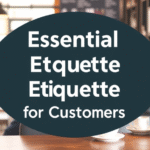
Leave a Reply